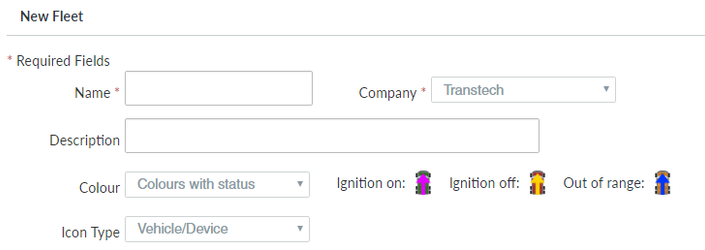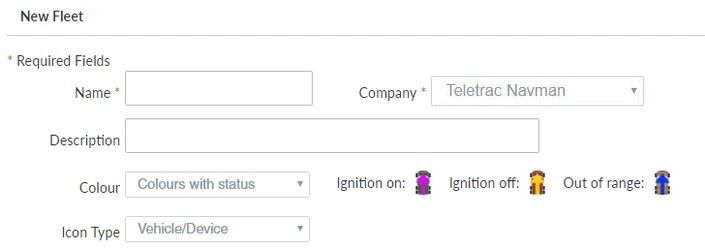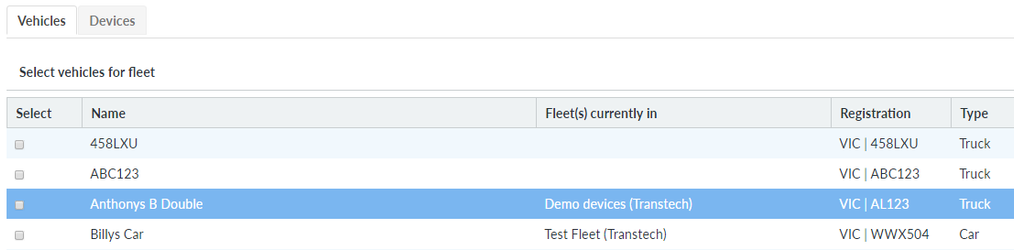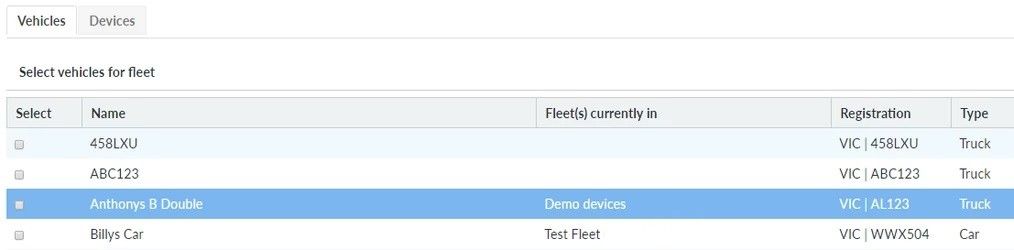Creating a user/driver in NextGen
Step-by-Step guide
STEP 1:
Whilst in NextGen go to Admin>Fleets
...
Click on "Add New Fleet" from the top right hand corner.
STEP 3:
Fill in the desired fields including the status colours and icon type.
STEP 4:
If vehicles have already been set up, you can allocate them from this page to the fleet.
Alternatively you can allocate the fleet when editing or setting up the vehicle.
Click on "Create Fleet" to save.
...
| Page Properties | |||
|---|---|---|---|
| |||
|