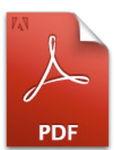The following are cards designed specifically for the driver to keep in the cabin of the vehicle. They can either be digitally displayed on the iFace using Easydocs or printed.
The following are the print instructions:
- First, start by downloading the files by clicking the PDF Icon button for the corresponding driver cards you wish to print.
- A “.zip” will download to your computer. These are the files required to print.
- Locate the “.zip” file on your computer, right click on it and select the ‘Uncompress’ option. This will convert the “.zip” into a folder named similarly.
- Copy the files from the computer onto either a memory card or a USB stick. You can similarly burn a copy onto a CD-ROM if that is more convenient.
- Visit your local print shop (Office Works, Harvey Norman, Kodak, FujiFilm or the like) and request how every many copies in the 4×6″ photo print size. Transtech recommends printing one copy for every vehicle.
- Purchase photo print sleeves and slide the Driver cards into each slot.
- Insert into print sleeves into a folder in the vehicle that remains there and is not taken out after a driver’s shift.
TAL DOWNLOAD PRINT
This is a user and troubleshooting guide for the iFace and its many applications. This is designed for tablet screen resolution and can be uploaded to Easydocs for driver quick reference. Contact support@transtech.net.au for a printable version.
TSPOT – Generation 3
DOWNLOAD DIGITAL DOWNLOAD PRINT
This is a user guide for the TSPOT and its functions. This is designed for tablet screen resolution and can be uploaded to Easydocs for driver quick reference. Contact support@transtech.net.au for a printable version.
...