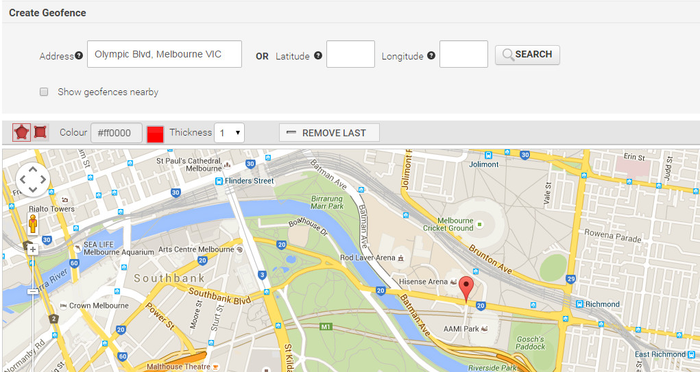When enabled as part of the Premium Tracking package, Geofences allow a user to track when a vehicle enters or exits a particular area, as well as gather speed data within this area.
Step-by-Step guide
STEP 1:
Go to Admin >G eofences >Geofences and click on Add new Geofence
...
Speed: Allows for parameters based on speeds created in the the Geofence. Please note that changing the speed threshold will update what the driver sees on their iFace in the Speed Assist app.
Undertime: Records if a vehicle leaves a Geofence under a set time frame
...
*For further information please hold your mouse pointer over the "Tool Tips" icons
STEP 4:
Type in the address, enter in the location's latitude and longitude, or zoom in and out on the map to where you would like to place the Geofence.
STEP 5:
Click the Type of Geofence you would like to create:
...