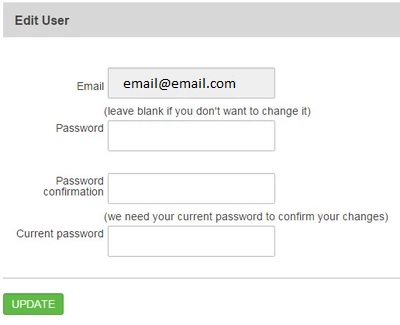Changing your password
Step-by-Step guide
STEP 1:
Firstly hover over your name which is found in the top right hand corner of NextGen
STEP 2:
Select "My Account"
https://nextgen.transtech.net.au/users/edit
STEP 3:
Enter in your current Password, then your new password twice, then "Update"
STEP 4:
If you have forgotten your password when logging onto NextGen, click on "Forgot Password".
Access will be given by sending a "Rest" link via your listed email address.
Related articles
| Filter by label (Content by label) | ||||||||||||||||||
|---|---|---|---|---|---|---|---|---|---|---|---|---|---|---|---|---|---|---|
|
| Page Properties | |||
|---|---|---|---|
| |||
|