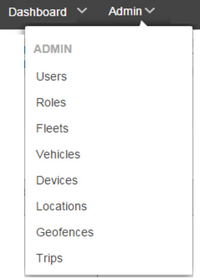
Assigning a fatigue ruleset to a driver in NextGen.
STEP 1:
Whilst in NextGen, Go to Admin>Users and find the driver.
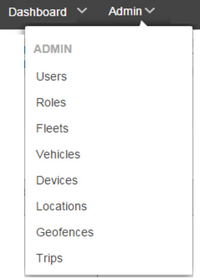
A shortcut is to use the "Search" button if you have a lot of listed drivers.
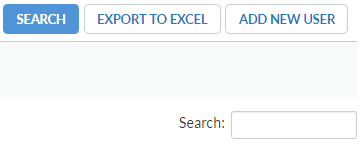
STEP 2:
When you find the driver, select the "Show"  button on the right hand side.
button on the right hand side.
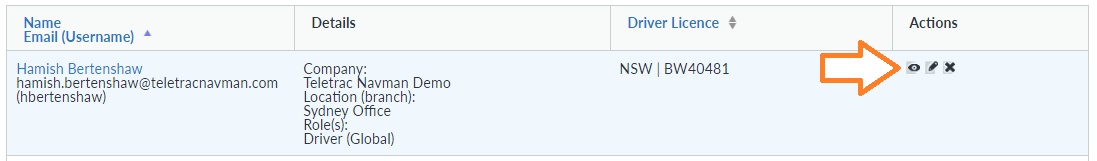
STEP 3:
Add the correct rule set to the driver including a start date.
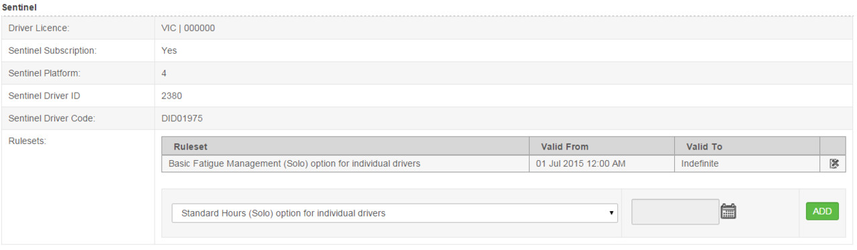
A ruleset has now been applied to the driver.
Related articles appear here based on the labels you select. Click to edit the macro and add or change labels.
|