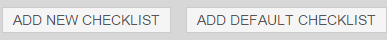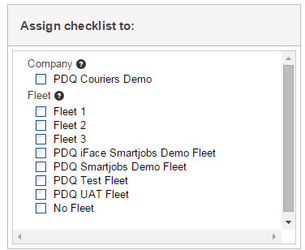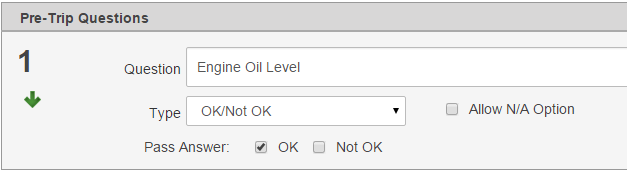Creating a Pre-trip checklist on the iFace allows a driver to submit information into a pre-defined form, which is upload to NextGen for storage.
...
Then click on on "Add New Checklist" or "Add Default Checklist" which contains questions that are commonly found in a pre-trip checklist.
STEP 2:
Enter the:
- Name that you want would like to call the checklist,
- Whether you want the checklist to list vehicle registrations
- And/or if you want the driver to have to sign his name to the checklist when submitting.
STEP 3:
From the right hand side of the page, select the whole company or individual fleets you want the checklist to assigned to.
STEP 4:
Enter in your questions by filling out each section. Click on "Add New Question" if required.
Question - Enter questions that you would like the driver to answer.
...