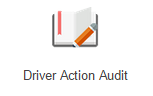When This article explains the process for when a NextGen user needs to manually add events into Sentinel 4 via NextGen
Please note the following only applies to customers with drivers operating on Australian Fatigue Rules. Under NZ Fatigue Rules, events can only be edited by the Drivers, not back office staff.
Step-by-Step guide
STEP 1:
Access Sentinel 4 from the NextGen menu
STEP 2:
Select the appropriate driver from the drop down menu and, once their Sentinel page has loaded, scroll down to the bottom of the page to view their events list
...
Manually added events can be reported upon in Driver Action Audit Report found in the Sentinel 4 section of Reports
Related articles
| Filter by label (Content by label) | ||||||||||||||||||
|---|---|---|---|---|---|---|---|---|---|---|---|---|---|---|---|---|---|---|
|
...