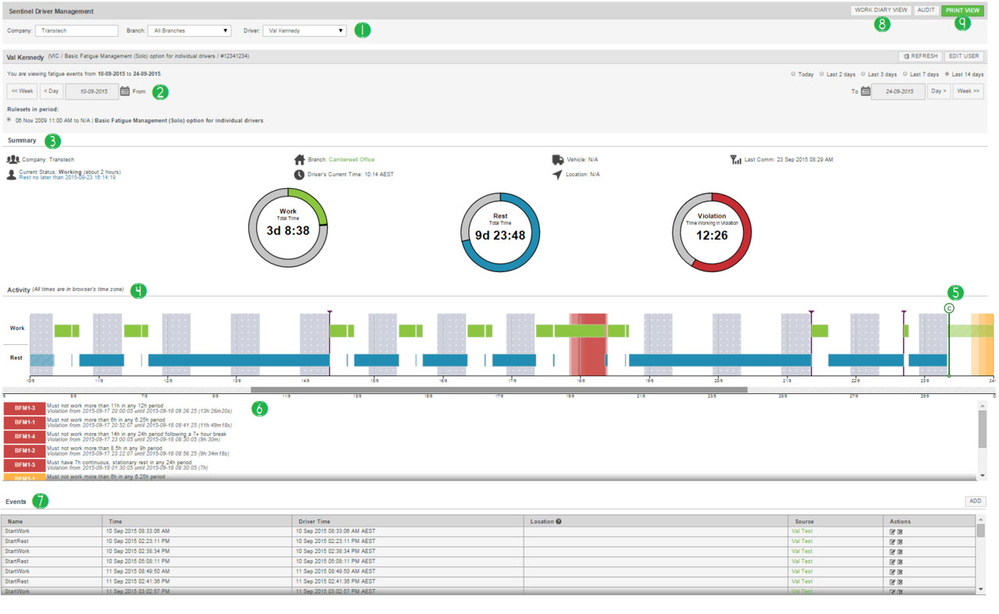Sentinel
Introduction
Sentinel provides real-time information to a driver in the vehicle and staff in the back-office, on a drivers fatigue status.
Administrative staff are able to keep an eye on each of their driver’s fatigue information, whilst Alerts can be set up to warn when drivers have or are going into violation based off their rule sets.
This allows for proactive management of fatigue.
Dashboard Features
- Driver Selection - Choose the branch and driver you wish to see data for
- Dates - Select the date range you wish to view, by click on the calendar, or selecting a check box from the right hand side
- Summary - Latest Information on the driver and vehicle, including the last time the vehicle communicated with NextGen
- Activity - Driver activity displayed like a work diary. Graphic formed from events created by the iFace or manually (see Events)
- Checkpoint - Last time the iFace device updated NextGen with driver fatigue information (synced)
- Rules - Fatigue rules set for the driver, that have or will be broken
- Events - Driver events created which form the activity bar. New events can be edited or added by clicking on the appropriate buttons & icons.
Watch the below tutorial video which has step by step instructions.
Related articles
, multiple selections available, Use left or right arrow keys to navigate selected items