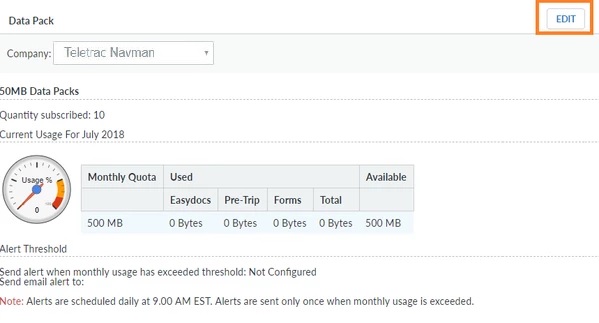How much data do I have left? How do I know if Im I'm running out of data?
...
STEP 1:
Simply click on Configuration>Data Configuration > Data Pack Usage
STEP 2:
This image will tell you how much data you have used for the month.
...
You can also enter at what point you want the notification to be sent (% of data used)
STEP 4:
If you would like to purchase more data, please contact your dealer or if you have purchased directly through TeletracNavman, please contact nextgensupport@teletracnavman.com
...
| Page Properties | ||
|---|---|---|
| ||
|