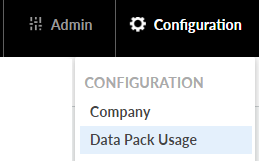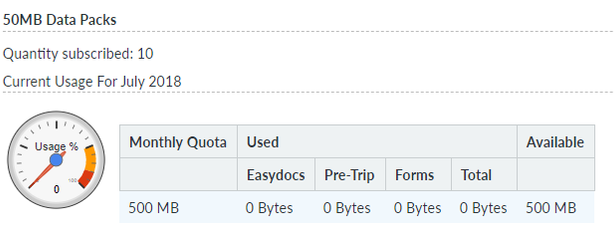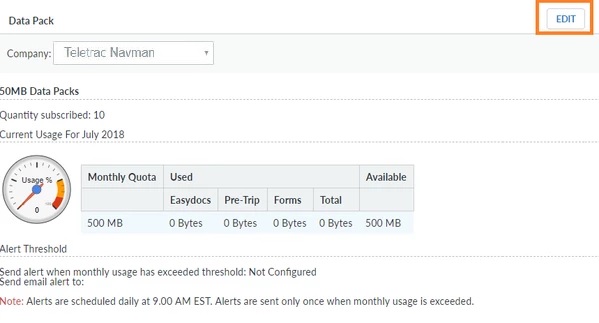/
Data Pack
Data Pack
How much data do I have left? How do I know if I'm running out of data?
STEP 1:
Simply click on Configuration > Data Pack Usage
STEP 2:
This image will tell you how much data you have used for the month.
STEP 3:
You can set up alerts by clicking on edit buttom in the top right hand corner, and entering an email address for a notification.
You can also enter at what point you want the notification to be sent (% of data used)
STEP 4:
If you would like to purchase more data, please contact your dealer or if you have purchased directly through TeletracNavman, please contact nextgensupport@teletracnavman.com
Related articles
, multiple selections available,
Related content
How to use EasyDocs
How to use EasyDocs
Read with this
Dashboard
More like this
How to Report a Problem
How to Report a Problem
More like this
Tracking on the dashboard says "You dont have access to Tracking..."
Tracking on the dashboard says "You dont have access to Tracking..."
More like this
How to navigate the dashboard
How to navigate the dashboard
More like this
Android FAQs
Android FAQs
More like this