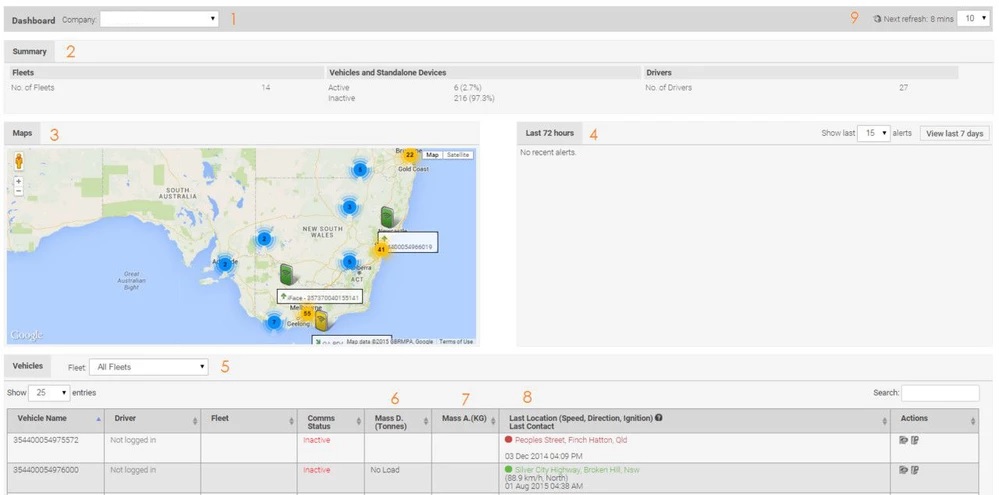Describes functions of the dashboard in NextGen.
Step-by-Step Guide
- Company - Company you have selected
- Summary - Describes fleets, vehicles/devices and how many drivers are listed in NextGen
- Maps - Show the last location of a vehicle or device (if not assigned to a vehicle).
- Last 72 hours - Displays alerts from vehicles or fleets you have set up
- Vehicles - Allows you to view different fleets
- Mass Declaration - IAP declarations a driver recently madeIf vehicle is enrolled into the IAP program, mass will display here
- Mass Automated - Displays automated mass if OBM scales are wired to the IVUintegrated
- Last Location - Generated by all devices (see tracking module for specific information)
- Refresh - Set the refresh time limits by using the drop down selector
FATIGUE ALERTS VIDEO
| Widget Connector | ||||||
|---|---|---|---|---|---|---|
|