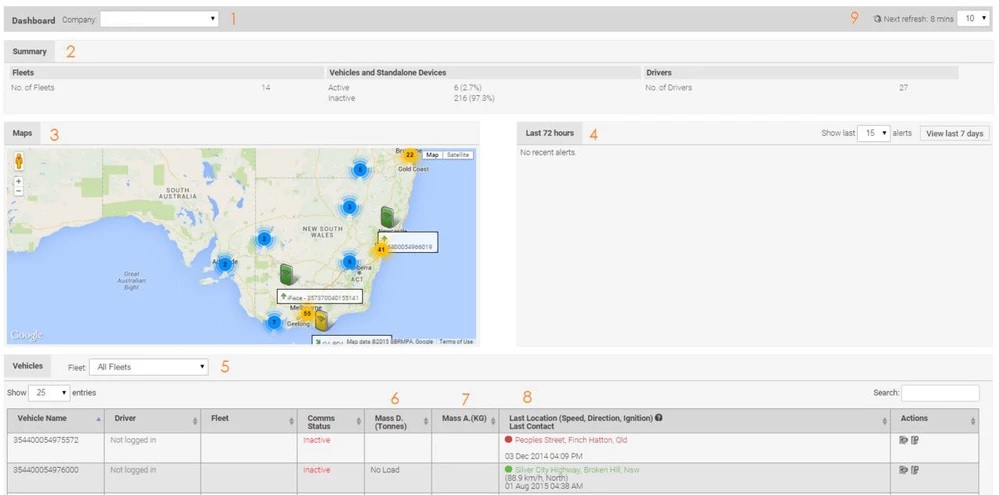/
Dashboard
Dashboard
Front page of your Transport Telematics System
How to navigate the dashboard
- Company - Company you have selected
- Summary - Describes fleets, vehicles/devices and how many drivers are listed in NextGen
- Maps - Show the last location of a vehicle or device (if not assigned to a vehicle).
- Last 72 hours - Displays alerts from vehicles or fleets you have set up
- Vehicles - Allows you to view different fleets
- Mass Declaration - If vehicle is enrolled into the IAP program, mass will display here
- Mass Automated - Displays mass if scales are integrated
- Last Location - Generated by all devices (see tracking module for specific information)
- Refresh - Set the refresh time limits by using the drop down selector
DASHBOARD VIDEO
, multiple selections available,
Related content
How to navigate the dashboard
How to navigate the dashboard
More like this
Reports
More like this
How to track a vehicle and perform a replay
How to track a vehicle and perform a replay
More like this
Sentinel
More like this
Tracking on the dashboard says "You dont have access to Tracking..."
Tracking on the dashboard says "You dont have access to Tracking..."
More like this