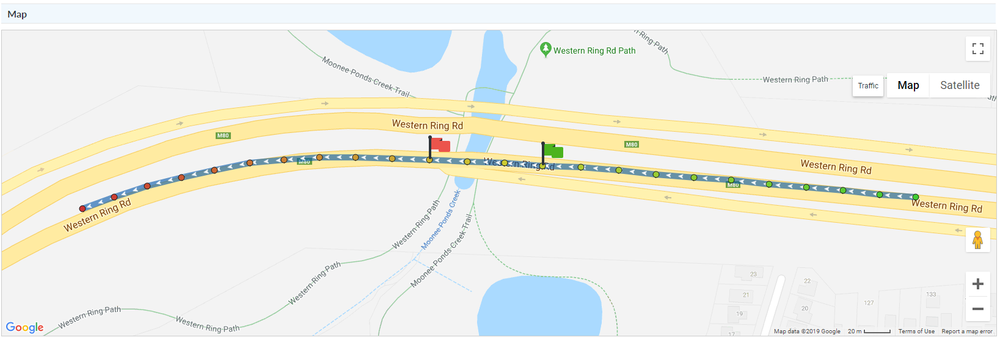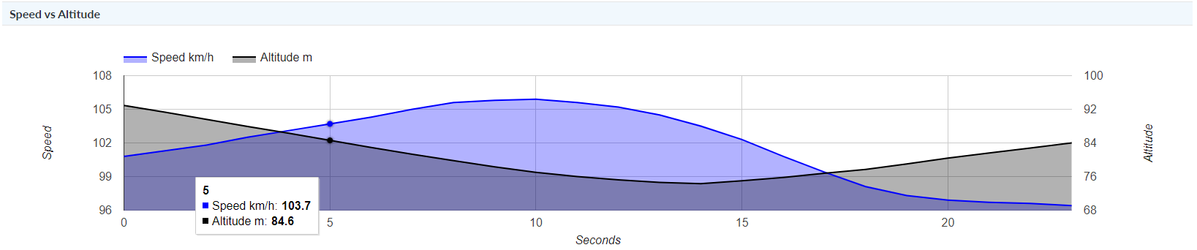Data fields
...
After clicking on the View Event iconyou will see the location of the event on a map.
Green = Start of the trip | Orange = Middle of the trip | Red = End of the trip
Speed graph
| Expand | ||
|---|---|---|
| ||
Below the map, you will see a speed vs altitude chart. This is particularly useful in understanding the driver's behaviour. Most of the time you will see the altitude decrease as the speed increases, indicating that the vehicle was speeding up as it came off a hill. If your vehicle is fitted with an IVU, the speed event will most likely be generated from this unit and not the iFace. |
...
A valid speed event is typically indicated by a high number of satellites (74+) in the NSAT column, and a low number (<1<4.50) in the HDOP column.
Related articles
...