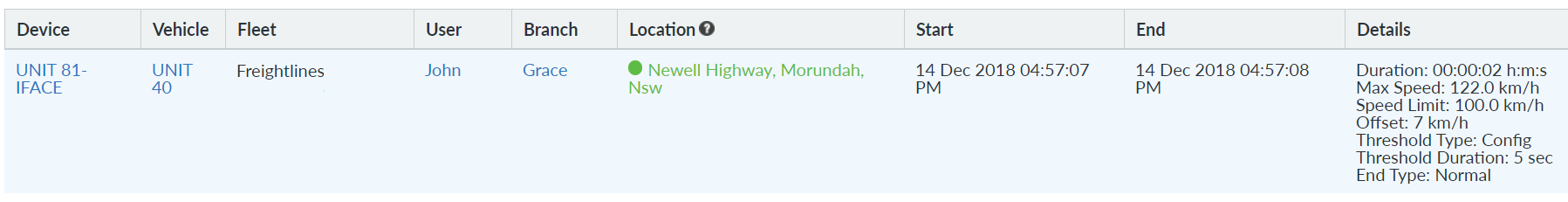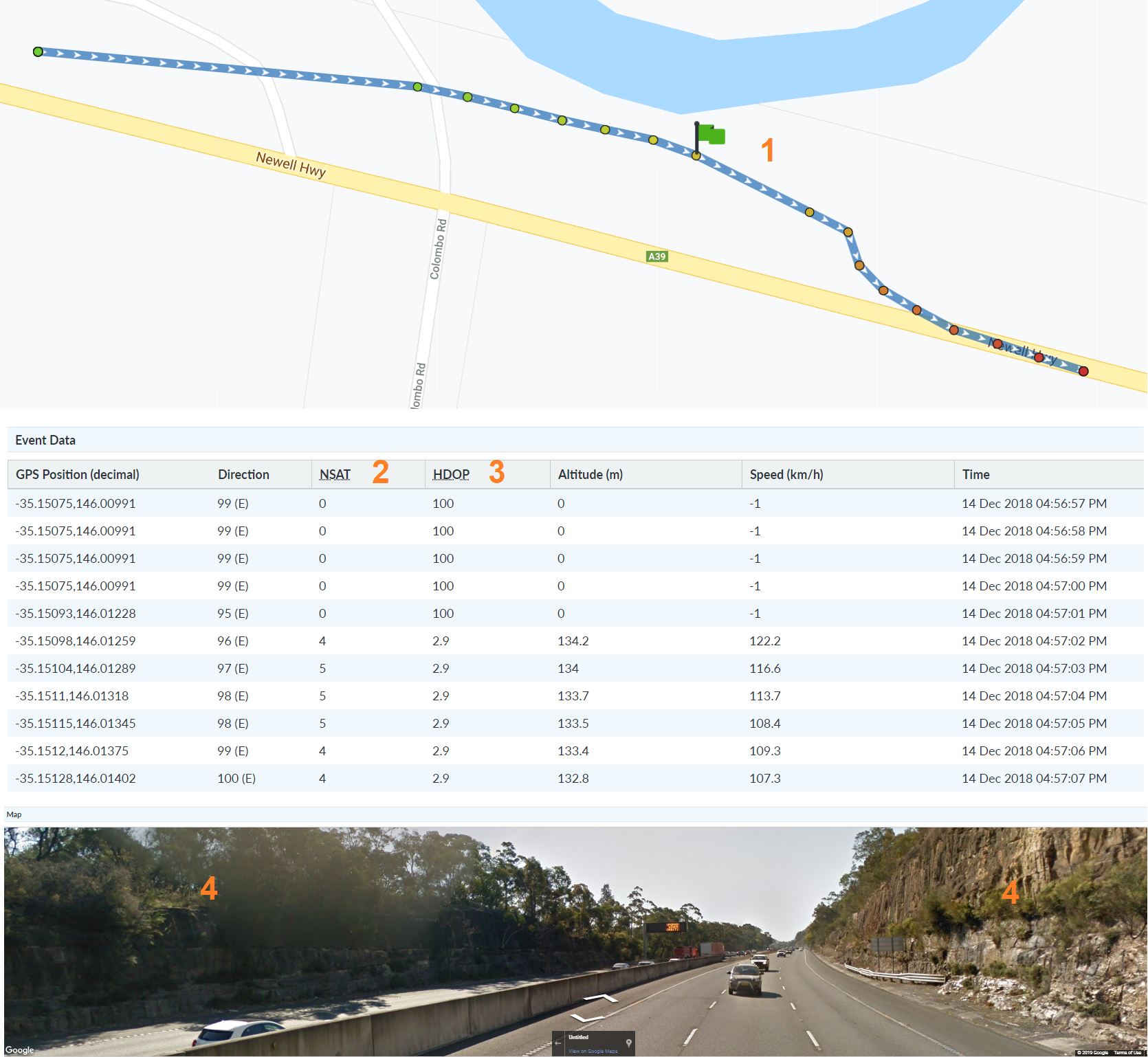Inaccurate Speed Event (example)
This article has an example of a inaccurate speed events.
NextGen will filter out most false positives, however due to the nature of compliance - some events may generate to ensure nothing is missed.
This gives you the Transport Operator control over the decision making process on whether an event is valid or not.
EXAMPLE SPEED EVENT:
- For this vehicle to generate a speed event, parameters are set as 107 km/h for 5 seconds (speed limit + offset & threshold)
- In the below scenario, the vehicle was recorded travelling 122 km/h for 2 seconds.
WHY IS THIS A POOR SPEED EVENT?
When looking at the speed event in NextGen we can see the following:
(Tip: If you received an email of the Speed Event, click the LINK provided to be directed to the report in NextGen)
Vehicle has left the road on the map.
Satellite count is extremely low (NSAT). A good satellite count would be 4+ satellites.
HDOP relates to accuracy of the GPS. A good HDOP count would be less than 4.0
GPS satellites are not necessarily directly above a vehicle, with some satellites positioned on the horizon. Trees, buildings and concrete structures can interfere with GPS location and accuracy.
Using Google street view (click/drop the icon in the tracking screen of NextGen on the location), we can see the build up of trees and cliff formations may have interfered with GPS communications - which translates into poor coverage and false positive readings.
Related articles