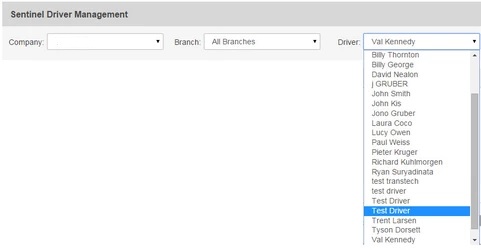If events are added late via the iFace screen...
Step-by-Step guide
STEP 1:
Find the driver in Sentinel 4
STEP 2:
Scroll down to the bottom of Sentinel 4 till you get to the events section.
STEP 3:
To Edit: Click on the edit or delete icon ( ) which corresponds to the event you would like to change.
Fill out all fields if you are editing and click on "Update"
The driver's fatigue status should now be updated.
...
| Page Properties | |||
|---|---|---|---|
| |||
|