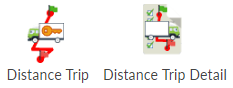The distance trip report allows you to generate a list of the distances and times travelled by vehicles between on/off events.
The distance trip detail report allows you to generate a list of the distances and times travelled by vehicles between on/off events with waypoint information.
When setting your parameters for this report, please note : If that if you run a report against a driver, it returns the system will return all results for that driver. If you run a report against a vehicle, it returns will return all results for the vehicle. A vehicle may have more than one driver throughout a day/week, and will therefore show different results.
A driver-based report looks up the records that contain the relevant driver ID at the end of the trip, and reports back the info for the vehicle. The data comes from whichever device is attached to the vehicle that has been recording tracking and ignition data. In addition, although the distance data is generated from the tablet, the odometer is stored against the vehicle in NextGen. In the instance that a device is not attached to a vehicle, the odometer is stored in NextGen against the device, and increments by each trip distance from 0.
You may see items on the report highlighted red. This indicates that the device rebooted during the trip and therefor, data may be missing. There is a tooltip on the web report which you can hover over which explains this (question mark icon in 6th column).
Please note: when creating a report, it may take some time to generate due to the amount of information being processed. If possible, please create report one vehicle at a time, or one day at a time.
...