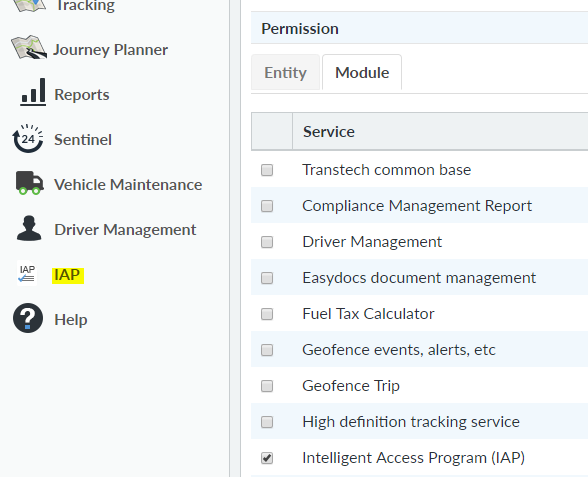NextGen requires users to login in, in order to use the various system features. Login is controlled by username and password.
Each user is created in NextGen by the cusotmers "Admin" person that has the highest credentials to undertake this task.
The admin user can create users and at the same time assign "access roles" which determine what each user is allowed access to.
The below excel file lists the various permissions each user role has by default. (Note these can be further customized by the client company if required. Speak to our cusotmer support team for further details).
| View file | ||||
|---|---|---|---|---|
|
Below is a list of explanations for the different default role templates available in NextGen
...
By clicking on the Modules tab, you can choose which physical features will be available to the role - some of these Modules will not apply to you, so just make sure you only choose those relevant to you.
For example, ticking "Intelligent Access Program (IAP)" will enable the IAP declaration portal on the left-hand side of the screen.
To apply this role to a User, choose the User from Admin>Users and press Edit up the top right corner. Halfway down the page you will find User Setup. Select Step 2: Roles, and you will find your custom role under Company Role
...