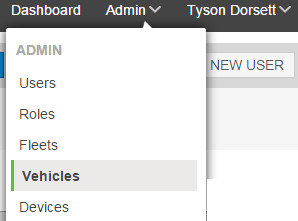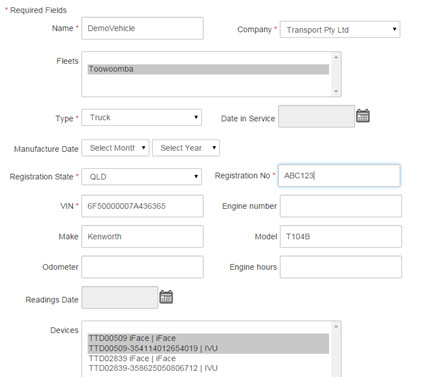This page explains how to create a vehicle
Step-by-Step Guide
STEP 1:
Go to Admin>Vehicles>Create New Vehicle
STEP 2:
Fill out data fields and highlight hardware that is attached to the vehicle.
(Hold CTRL to select more then one hardware item - ie. IFace and IVU)
STEP 3:
Watch the below tutorial video which has step by step instructions.
| Widget Connector | ||||||
|---|---|---|---|---|---|---|
|
Related articles
Related articles appear here based on the labels you select. Click to edit the macro and add or change labels.
...