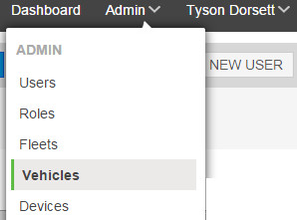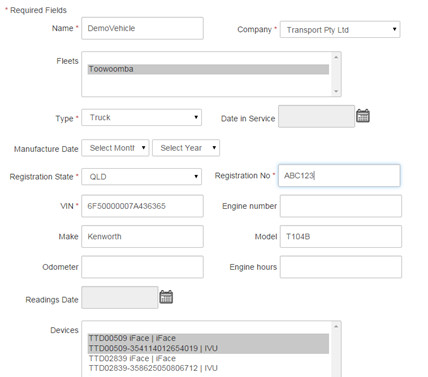How To Create a Vehicle
This page explains how to create a vehicle
Step-by-Step Guide
STEP 1:
Go to Admin>Vehicles>Create New Vehicle
STEP 2:
Fill out data fields and highlight hardware that is attached to the vehicle.
(Hold CTRL to select more then one hardware item - ie. IFace and IVU)
STEP 3:
Watch the below tutorial video which has step by step instructions.
Related articles
Related articles appear here based on the labels you select. Click to edit the macro and add or change labels.
, multiple selections available, Use left or right arrow keys to navigate selected items