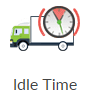The Idle Time Report allows users to see an itemized list of vehicles that have remained in idle for excessive lengths of time.
The following outlines an idle time event:
- If the vehicle has been idling for more than a defined period of time
- The vehicle is considered idling if the engine speed is above 200 RPM and the vehicle speed is less than 3 km/h
- The predefined period of time is configurable on a per IVU basis, however we recommended using the default value of 5 minutes first to see if that suits before modifying
After running the report, you will see the below headings:
By clicking the under the View Event column, you will be able to see on a map the specific location of the idle event.