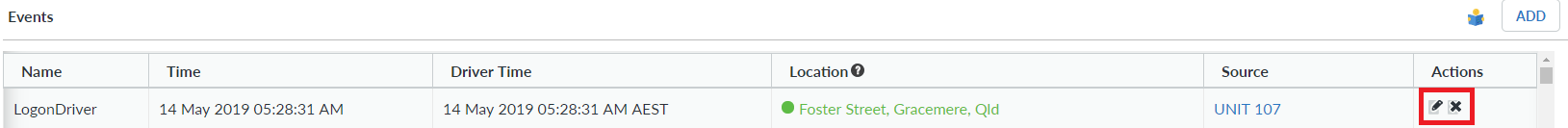Driver Hours / Distance Report (AU/NZ)
The Driver Hours / Distance Report provides a list of all drivers' work/rest hours and distance travelled between logon and logoff.
Generating a report against a driver/branch will display the following items:
| Device | Vehicle | Fleet | Driver | Branch | Start Time | End Time | Elapsed Time | Work Time | Stationary Work Time | Rest Time | Distance Travelled (km) |
|---|---|---|---|---|---|---|---|---|---|---|---|
| Device against which data was generated | Vehicle against which data was generated | Fleet that vehicle is assigned to | Driver | Branch that driver is assigned to | Start time of period, triggered by Driver Logging On | End time of period, triggered by Driver Logging Off | Total time between Driver Logging On and Off | Total duration of time spent logged in and "Working" | Total duration of time spent logged in and "Working" without moving | Total duration of time spent logged in and "Resting" | Total distance travelled between Driver Logging On and Off |
Please note:
- In order for Distance to be calculated, the report period must include both Logon and corresponding Logoff events
- The distance is derived the internal electronic GPS odometer calculated on the device on which the driver logs on. This may not be accurate since it depends on GPS quality, and if the device is powered off the odometer will be incremented by the distance between where it was powered off to where it is powered on.
- If there are multiple Logon and Logoff events during the Report Period, these will be displayed as separate lines in the report
- If a driver is logged into two different vehicles/devices at the same time within the Report Period, the time will be counted twice. Each pair of Logon / Logoff events will be reported against the vehicle they were generated from.
AU
Although it is not possible to manually add Logon / Logoff events to NextGen, if they are present they can be edited or deleted, using the below buttons in Sentinel:
NZ
Only drivers can edit Sentinel events via their iFace. It is not possible for NZ Transport Operators to edit log on/off events in NextGen.