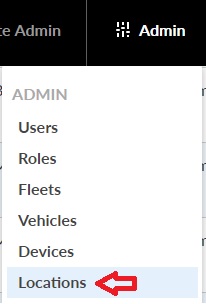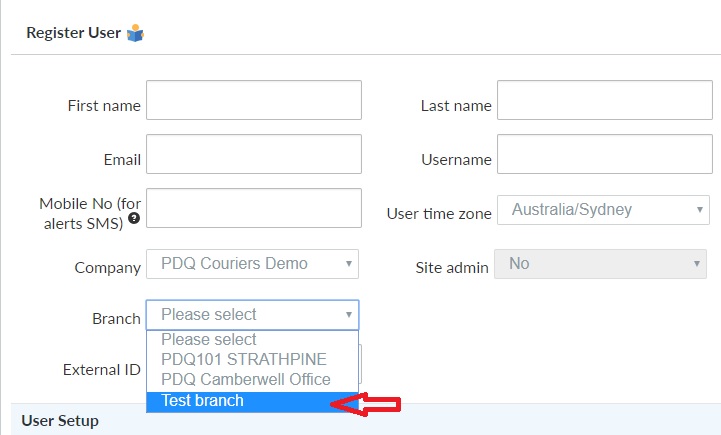To create a branch, click on Admin -> Locations
Then click Add New Location up the top right:
On the New Location screen, Type should be set to “Branch” by default. Add a name and any other details you wish (when creating a Branch, Name is all that is required).
Hit “Create Location” (found down the bottom of the page).
This will now become a selectable option in the Edit / Create User page.