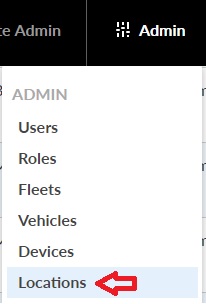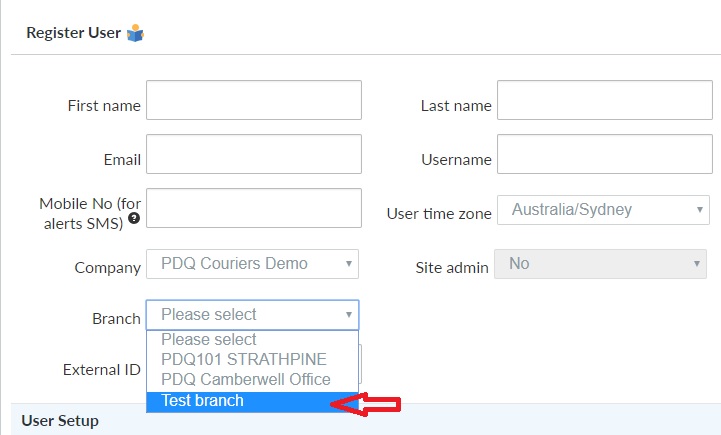/
How to create a branch
How to create a branch
Branches are used to group Users and Drivers within NextGen. Similar to Fleets for vehicles, this allows administrators to generate reports and data specific to particular regions or types of employees.
To create a branch, click on Admin -> Locations
Then click Add New Location up the top right:
On the New Location screen, Type should be set to “Branch” by default. Add a name and any other details you wish (when creating a Branch, Name is all that is required).
Hit “Create Location” (found down the bottom of the page).
This will now become a selectable option in the Edit / Create User page.
On the New Location screen, the other Types available are:
, multiple selections available,
Related content
How to create a new fleet
How to create a new fleet
More like this
How to create a new user or driver
How to create a new user or driver
More like this
NextGen Roles
NextGen Roles
More like this
How to create a Driver in Sentinel
How to create a Driver in Sentinel
More like this
Journey Planner
Journey Planner
More like this
Support
Read with this