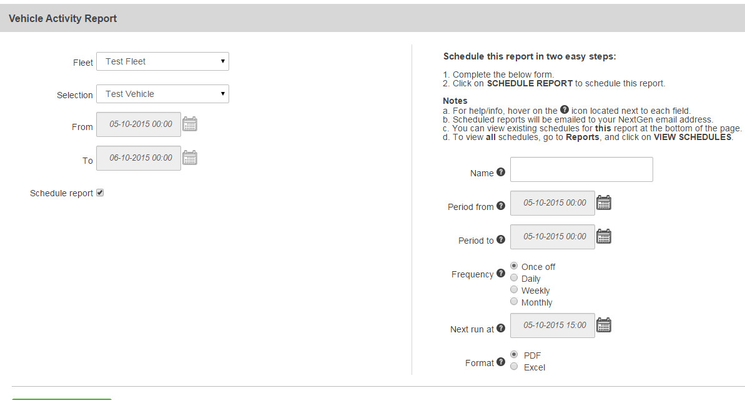When a report is required on a constant basis eg Daily or Weekly.
Step-by-Step guide
STEP 1:
Once Logged into NextGen, click the reports tab on the left side bar.
STEP 2:
Click on the type of Report you would like to be scheduled. Choose preferences for report in terms of vehicle/driver.
Then associate correct fleet and choose the vehicles which you like to have reports scheduled for.
STEP 3:
Next click on the Schedule report box with a tick. This will open up the preferences to schedule a report.
Choose period ,name, frequency and format to customise. Once Completed click the green schedule report
box.
STEP 4:
Report schedule has now been completed.
To view all schedules, go to Reports, and click on view schedules.
STEP 5:
Watch the below tutorial video which demonstrates step by step instructions
Related articles