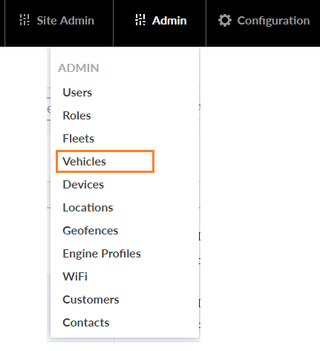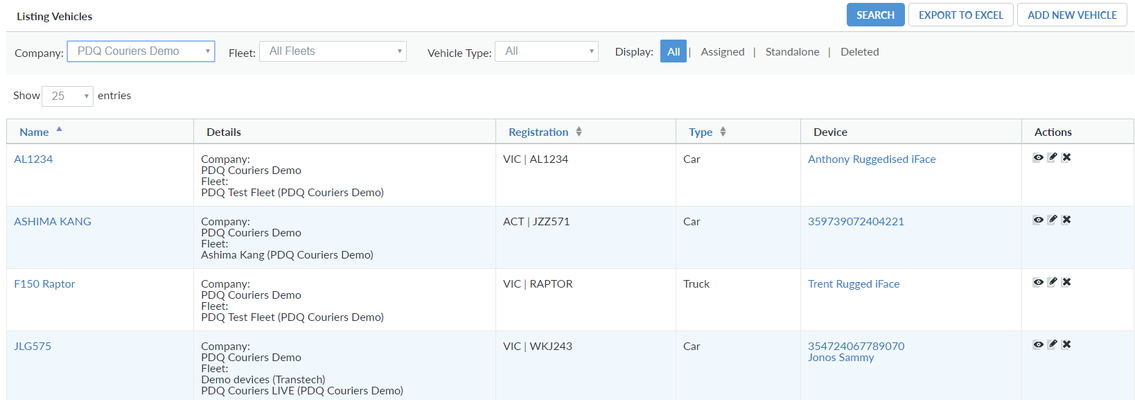Vehicles act as a shell that contain devices that have services assigned to them.
To view your vehicle list, go to Admin> Vehicles
From this page, you can complete the following actions.
| Action | Explanation |
|---|---|
| Search Button | Search for a vehicle |
| Name | Click on the vehicle name to view more information |
| Details | Company details and what fleet the vehicle is in |
| Registration | Vehicle registration details |
| Type | What type of vehicle it is |
| Device | Devices associated to the vehicle. May contain Telematics Box, iFace tablet etc. |
| Actions | From this column, you can view, edit or delete the vehicle |
| Export to Excel | Export all your vehicles to an excel file |
| Add new Vehicle | Create a new vehicle and associate devices - How to Create a Vehicle |
[Edit below labels in macro]