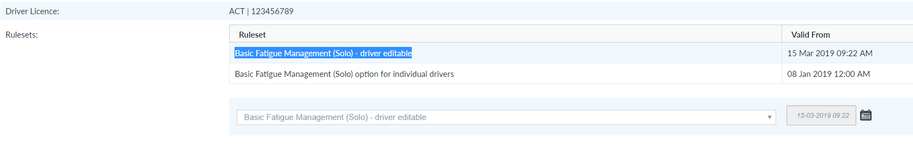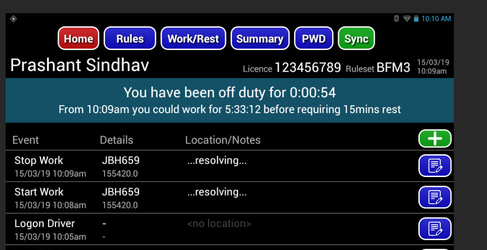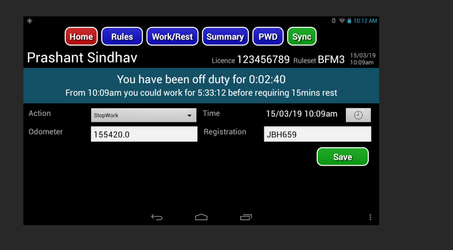This article explains how we can make changes on iface when the rulset for a driver in nextgen is setup as BFM Driver editable ruleset.
Editable ruleset are really helpful for drivers so they do not need to contact the transport operator,supervisor or manager in the office who are managing their work hours using nextgen. editable ruelset allows the driver to make changes directly on their device and then it uploads back on to nextgen once we press sync after making changes on the iface.
Step-by-Step guide
STEP 1:
Ensure your driver has Basic Fatigue Management (Solo) - driver editable in nextgen as per the pic below:
STEP 2:
Once the driver has the correct ruleset in nextgen then go on the IFACE log off the current driver delete him from the iface
STEP 3:
Once the driver is deleted re-add him back on the iface by entering his license number and selecting the correct state as per his license.
STEP 4:
once the driver is added again start work for around 30 secs and stop work for around 30 secs
STEP 5:
Then click on events and you should be able to edit them as per our requirement. (Refer to Pic below)
STEP 6:
Once we actioned the correct start and stop work for the time selected please make sure you click on save and then press the green sync button on the top right hand corner and it should be uploaded in nextgen
Hope this information helps.
Related articles