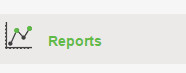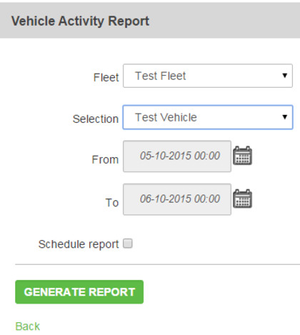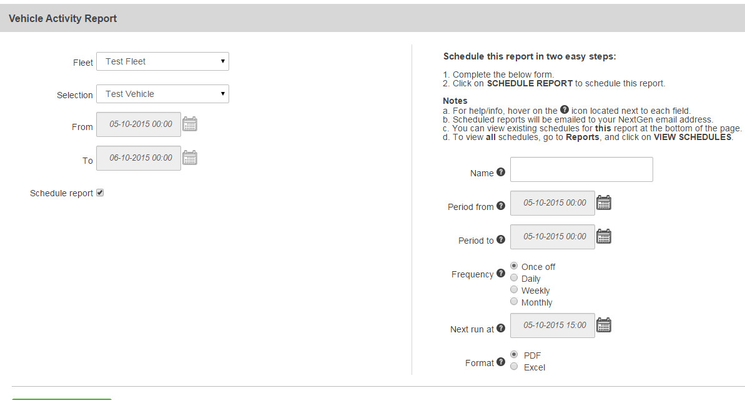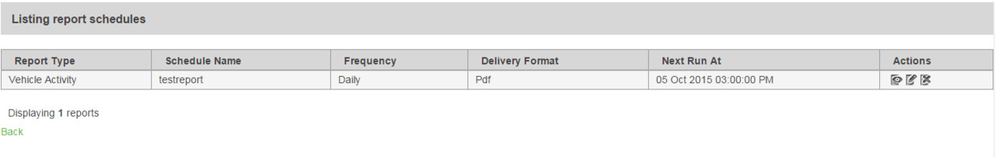When a report is required on a constant basis eg Daily or Weekly.
Step-by-Step guide
STEP 1:
Once Logged into NextGen, click the reports tab on the left side bar.
STEP 2:
Click on the type of report you would like to be scheduled. Choose your preferences for the report in terms of vehicle/driver.
Then associate correct fleet and choose the vehicles which you like to have reports scheduled for.
STEP 3:
Next click on the tick box next to Schedule report - This will open up the preferences to schedule a report.
Type in the name you would like to give to the report, Period from and to, frequency and the format you would like to receive the report in. Once Completed click the green schedule report
box.
STEP 4:
Report schedule has now been completed.
To view all scheduled reports, go to your name in the top right hand corner, and click on "My Report Schedules".
Related articles