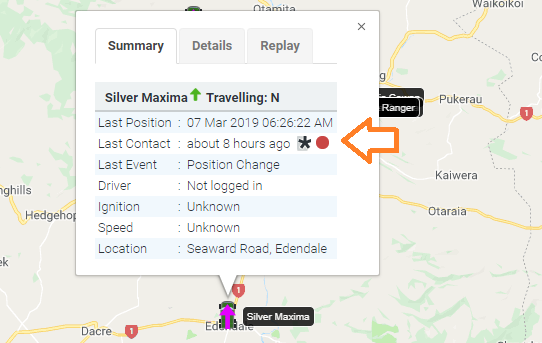If your vehicle is not appearing in Tracking or generating live data (for example, Last Contact is not up-to-date), please use the below checklist to help determine why.
Has the vehicle been created in NextGen? If the vehicle has not been created, please visit How To Create a Vehicle to get your vehicle setup.
Vehicle is not in an area with poor 3G Data coverage. To check coverage details, AU customers go HERE | | NZ Customers HERE
Vehicle is not parked up, isolated, or underneath cover - This will hinder GPS/3G networks.
Confirm you have Tracking services and fees associated to your account.
If all boxes are ticked, please contact refer to our Support Page HERE on how to report a tracking issue.
In most cases issues can be resolved over the air, however from time to time an on-site maintenance is required, with parts will be sent to an Authorised Technician who will contact you about seeing your vehicle
Related articles