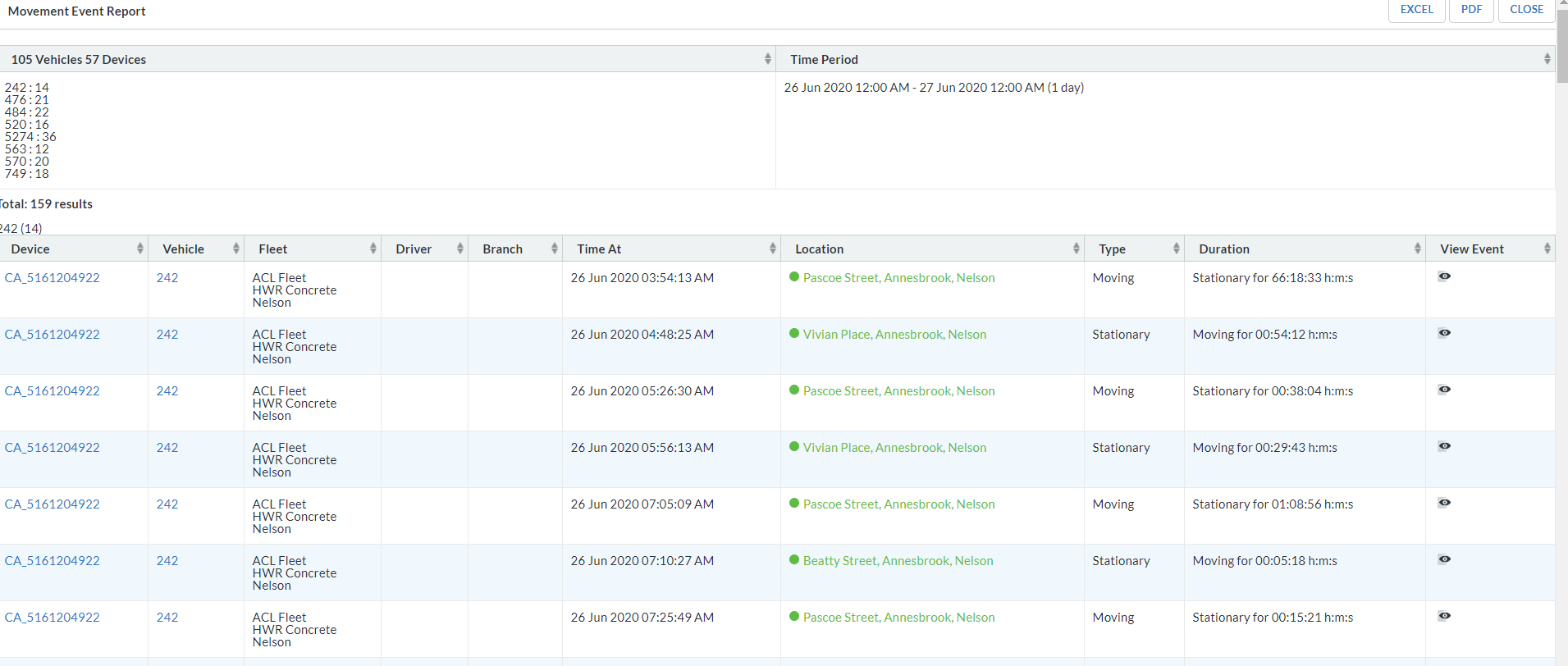This report shows 'Movement to Stationary' events and 'Stationary to Move' events. If the event type is Stationary, it means the device was moving and has now stopped.
The duration column shows the device/vehicle was moving for X amount of time before becoming stationary - It works the same in reverse.
If the vehicle/device was stationary and then started moving, the type would be "Moving", and it will show how long the device/vehicle was stationary before it started moving.
TYPE - This shows the current state of movement. It can be either Moving or Stationary.
Duration - This field shows the duration of the state before it changed. For example Stationary for X hours.
View Event - This will take you to the actual event to see more details For example - start time and end time etc.