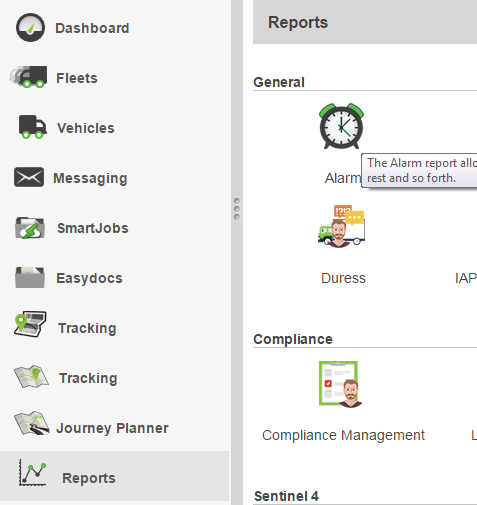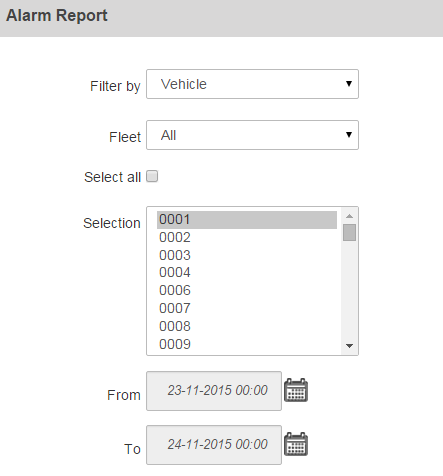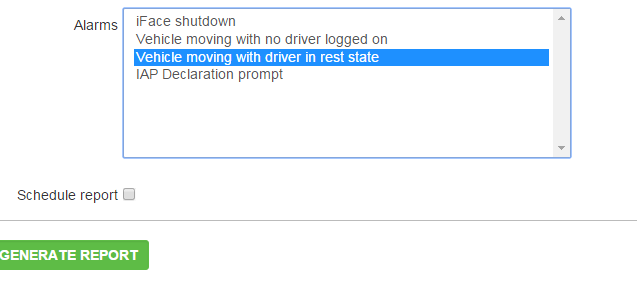Which report will alert me if a driver is not logged in but vehicle is moving?
Making sure all drivers are logged while vehicle is moving.
Step-by-Step guide
STEP 1:
When in nextgen, click onto the Reports tab on the left of screen and click on the Alarm Icon.
STEP 2:
Choose necessary information of the vehicle and date/time you would like to monitor.
STEP 3:
Under Alarms, choose "Vehicle moving with driver no driver logged in" and select "Generate Report".
Related articles