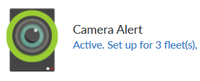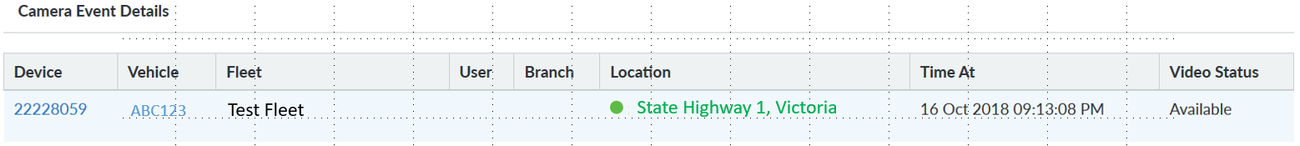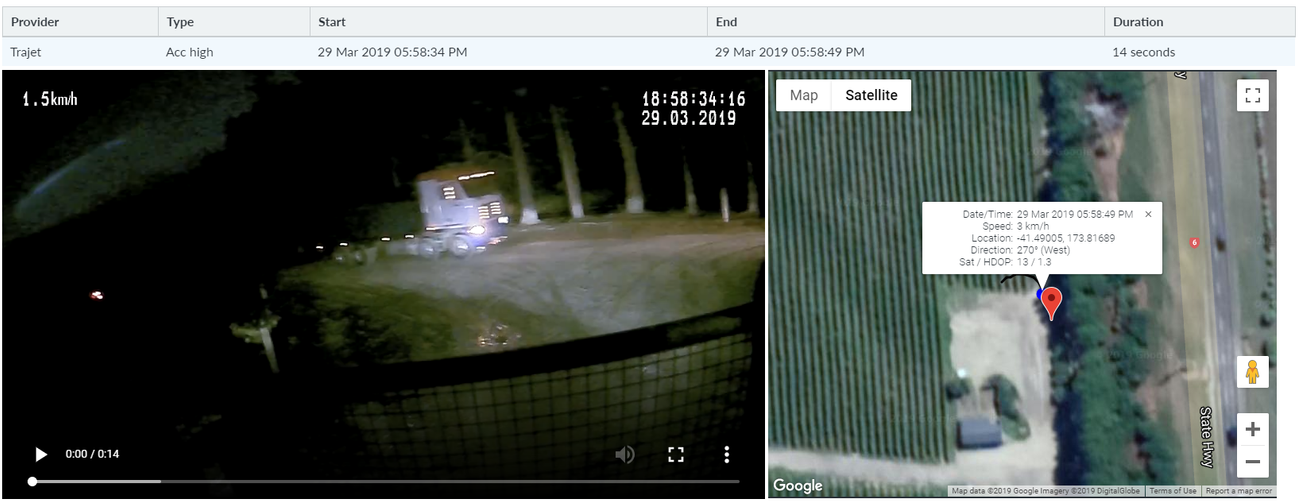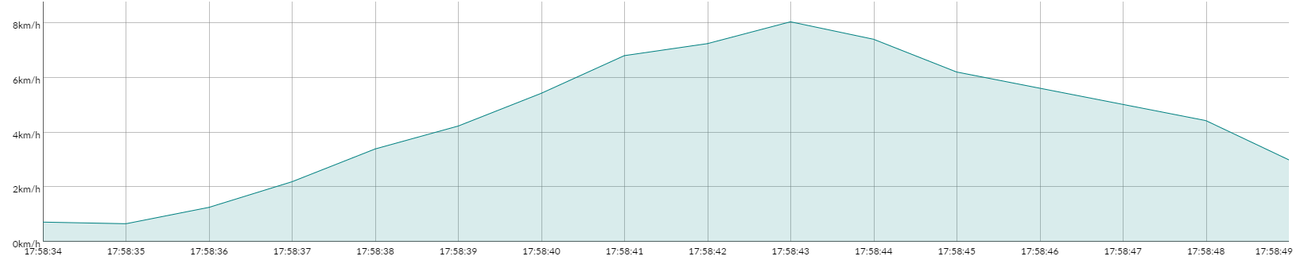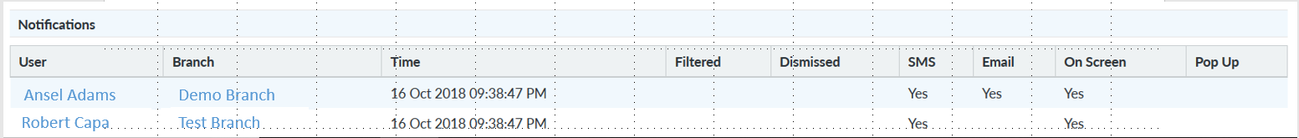Dashcam Camera
NextGen’s camera solution captures video footage of events that are generated by a camera installed in the vehicle. The camera device is installed as a standalone product with independent 3G/4G support. NextGen users can subscribe to camera events through existing alerts functionality and generate reports for camera events using the existing Reports service. The videos are available to be viewed directly in NextGen.
Camera Events
Events can be triggered in two ways:
- The driver has a button on the camera that can be pressed when they want to record an event that has occurred, such as a vehicle cutting them off or driving dangerously
- The camera will also trigger events automatically when harsh braking or cornering thresholds are triggered, these also may be triggered in the event of a collision
My Alerts
Users can subscribe to receive alerts via SMS, email or on-screen. Users can select to be alerted for entire fleets or specific vehicles as required. For more help regarding setting up alerts see the knowledge base article, How To Set Up Alerts
Camera Event Report - sits in the top section – "General" reports module
The standard report filters are available. You can select to run the report over a user selectable date range by Fleet and Vehicle, or by Branch and Driver. You can also schedule a report and receive it in PDF or Excel format. Currently you cannot select the type of camera event you want to report on but that may form part of a future update.
When the videos are available to view, they will show with a Video Status of “Available”.
Camera Event View
The Camera event alert and report both provide links to the camera event view. This follows the same format as other event views with the summary information at the top of the screen, followed by a video of the event, map outlining the location, speed event data and then who has subscribed to the event at the bottom.
Clicking anywhere on the video will transition from play to pause (some browsers may display different behavior). You can right click on the video to download it to your computer.