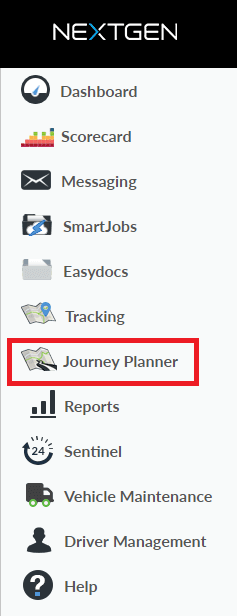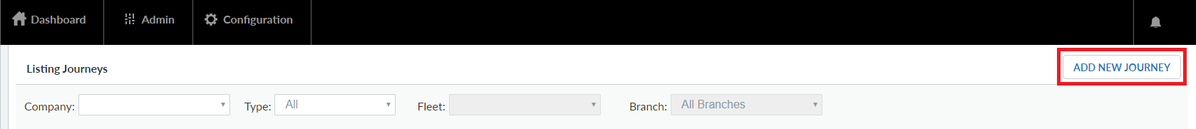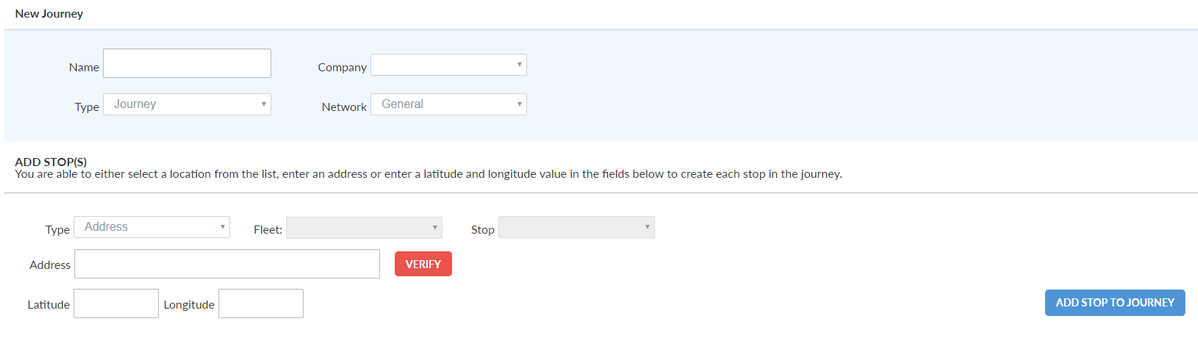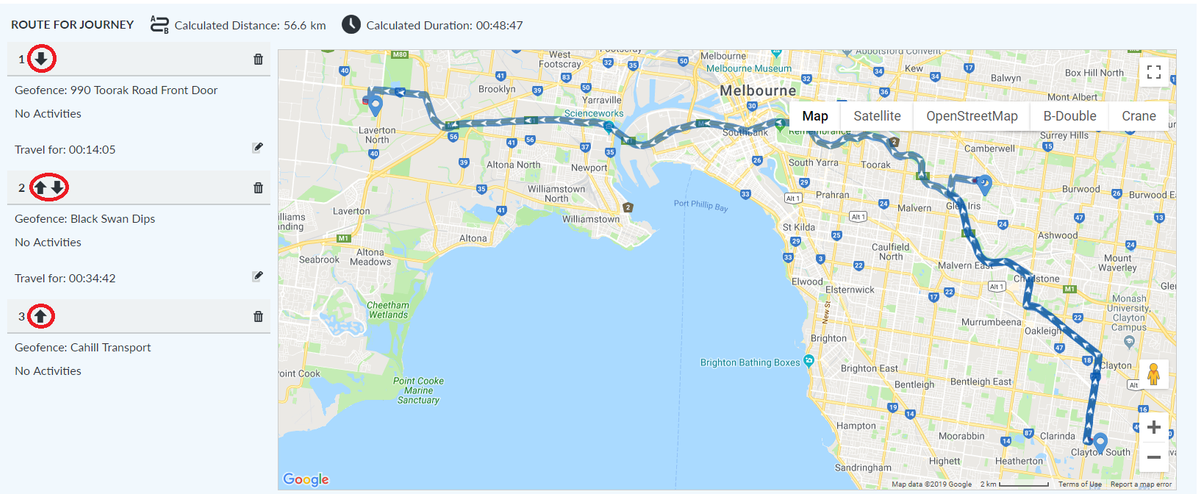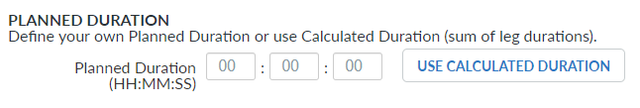Journey Planner
This module allows you to create a route based on any combination of Location and Geofence data already existing in NextGen. This feature is available to customers with Tracking in NextGen.
Journey Planner can be found on the panel on the left-hand side of the screen.
Here you will find your listed existing Journeys. To create a new Journey, click Add New Journey
You will now see the Journey Creation page
Fill out the desired Name of the Journey and leave Network on General.
The two journey types available are Journey and Geofence Trip.
If the Journey Type is selected, Stops can be created using one of these Types:
- Address - simply type in the address of the location, then click Verify. This will prompt a Maps pop up to help you locate the exact address of your choosing. This is useful for one-off stops that likely won't be used regularly and thus don't need to be saved for future use
- Geofence - this stop will be based on a pre-existing Geofence - see here for instructions on how to create a Geofence. Depending on whether you have allocated your Geofence to a particular Fleet, you may need to ensure that you have selected the correct option from the Fleet drop-down
- Branch - this stop will be based on a pre-existing Branch (Location) - see here for instructions on how to create a Branch
- Depot - this stop will be based on a pre-existing Depot (Location)
- Supplier - this stop will be based on a pre-existing Supplier (Location)
- Customer - this stop will be based on a pre-existing Customer (Location)
If a Geofence Trip Type is selected, only a Geofence Stop can be chosen.
Adding stops will create a journey, shown in the Route For Journey section. If you would like to change the order of the route, simply click on the arrows circled red below.
The system will automatically calculate the distance and duration of the journey, but you also have the option of entering your own Planned Duration if you would prefer.
If not, simply click Use Calculated Duration, then Create Journey, and you're all done!