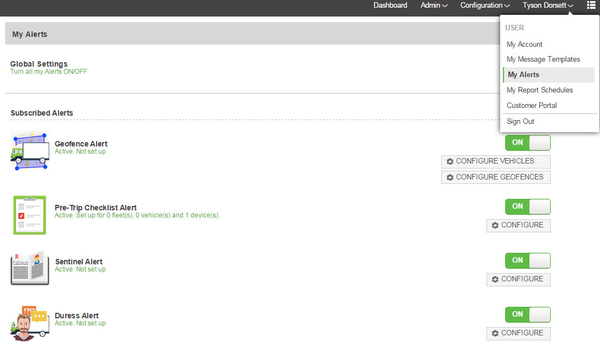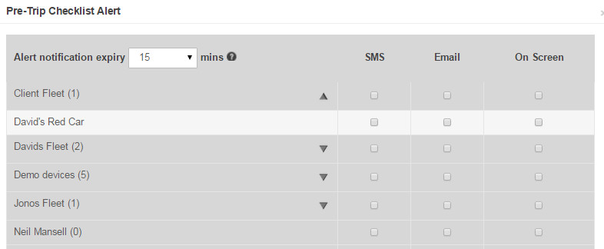/
How to set up your alerts
How to set up your alerts
Step-by-Step guide
STEP 1:
Hover your mouse over "Your Name" in the top right hand corner, then select >My Alerts
STEP 2:
Turn on "Global Settings", then click on "Configure" in relation to the Function/Alert you want to receive. (ie Speed Alert)
STEP 3:
Select the fleets or individual vehicles you would like to get alerts for, including how you want that Alert delivered.
STEP 4:
Watch the below tutorial videos which demonstrates step by step instructions
General Alerts
Geofence Alerts
Fatigue Alerts
, multiple selections available,
Related content
Alerts
More like this
Requesting video footage
Requesting video footage
Read with this
I didn’t get an alert for a speed/fatigue event?
I didn’t get an alert for a speed/fatigue event?
More like this
How to set up Fatigue Alerts
How to set up Fatigue Alerts
More like this
Reports
More like this
How to create a Geofence
How to create a Geofence
More like this