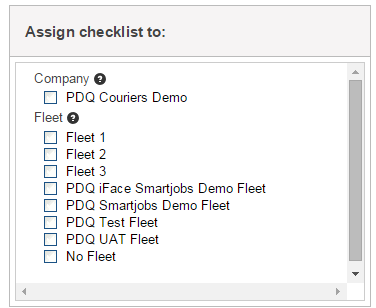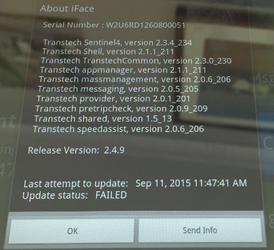/
How to upload a Pre-Trip Checklist
How to upload a Pre-Trip Checklist
How do I prompt an iFace to check for new Pre-Trip Checklists
Step-by-Step guide
STEP 1:
Create or edit your pre-trip checklist, and assign to a fleet.
STEP 2:
The checklist will start downloading to the device:
- Five minutes after a re-boot
- Every 12 hours
- Or if the "Transtech Logo" then "Send Info" button is tapped from the home screen of the iFace. (forces download)
Related articles
Related content
How to create a Pre-Trip checklist
How to create a Pre-Trip checklist
More like this
Pre Trip Checklist App
Pre Trip Checklist App
More like this
My pre-trip checklist is not appearing on the device?
My pre-trip checklist is not appearing on the device?
More like this
Pre-trip Checklist is not sending?
Pre-trip Checklist is not sending?
More like this
Manually Submitting IAP Declarations
Manually Submitting IAP Declarations
More like this
iFace Apps
More like this