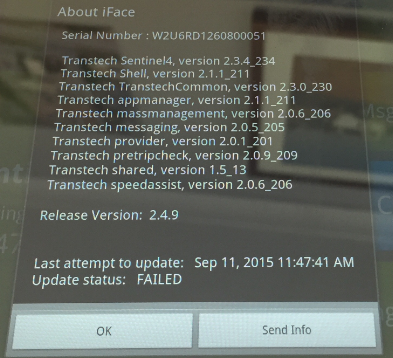/
Pre-trip Checklist is not sending?
Pre-trip Checklist is not sending?
Problem
The driver has completed a pre-trip checklist, and its not sending through to NextGen?
Solution
The devices needs to be within communications range (Telstra Network) to be able to receive and send data.
If the device is within range, the driver can force the upload by tapping on the "Transtech Logo" from the Home screen, then tap on "Send Info".
Related articles
, multiple selections available,
Related content
How to upload a Pre-Trip Checklist
How to upload a Pre-Trip Checklist
More like this
How to create a Pre-Trip checklist
How to create a Pre-Trip checklist
More like this
My pre-trip checklist is not appearing on the device?
My pre-trip checklist is not appearing on the device?
More like this
My driver is not getting messages?
My driver is not getting messages?
More like this
How do I know if the driver received a message I sent?
How do I know if the driver received a message I sent?
More like this
How to Report a Problem
How to Report a Problem
More like this