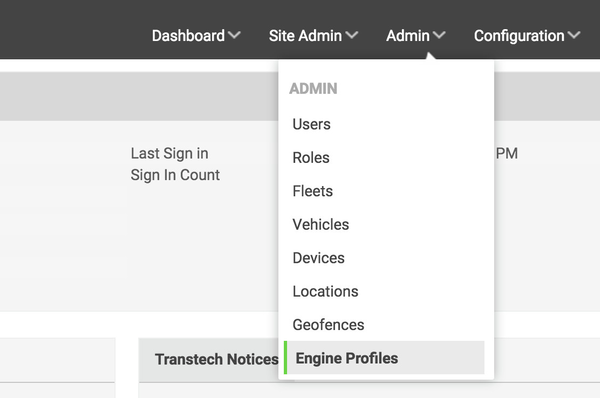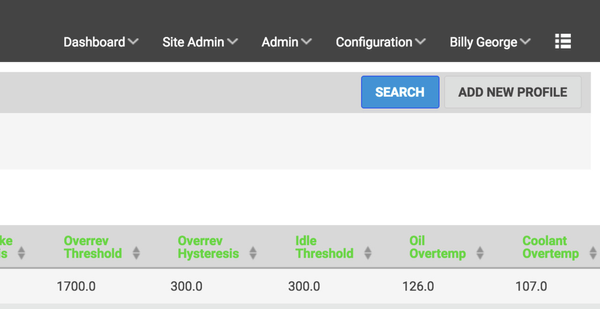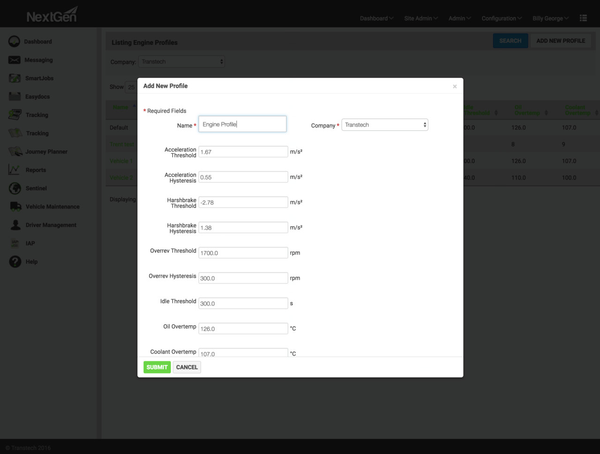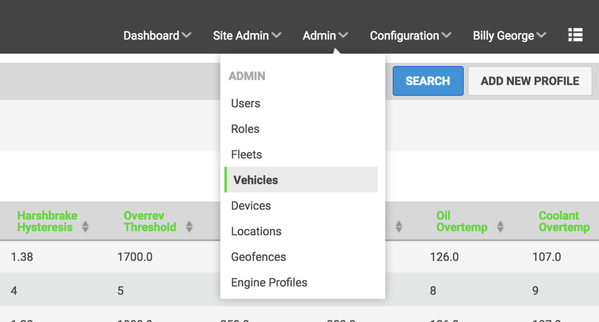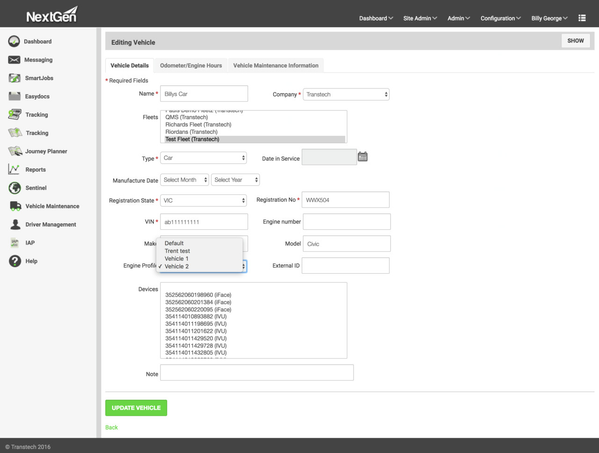Engine Profiles (VPM) - How to create and assign
VPM, is a new option in the Administration menu under 'Engine Profiles'. This is an easy way for you to configure individual VPM alert thresholds for the vehicles in your fleet.
This module is available to customers using an IVU Telematics box.
Step-by-Step guide
STEP 1:
Under the 'Admin' menu on the top right, click 'Engine Profiles'. This will take you to the management section for engine profiles where you will be able to update and create engine profiles for your vehicles.
STEP 2:
On the top right of that page, click the 'Add New Profile' button.
STEP 3:
In the pop up that appears, enter the name for the engine profile. Below the name are the set default thresholds for vehicles. Go through each one and update as necessary. Click submit once done.
STEP 4:
Your next step is to assign these engine profiles to your vehicles. This is done when editing a vehicle from the vehicles administration page. To do this, hover over the 'Admin' menu and click 'Vehicles'.
STEP 5:
Next, find the vehicle you want to assign the profile to and click to edit. This will take you to the vehicle's edit page. Under the 'Vehicle Details' tab, select the appropriate engine profile for the drop down. Once you've set it, click to update the vehicle.
Please note: you can only select one profile per vehicle.
Related articles