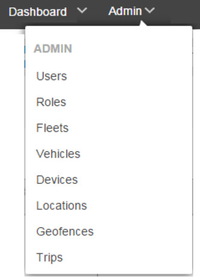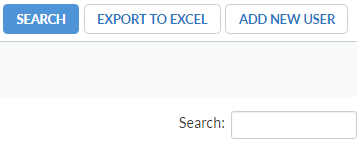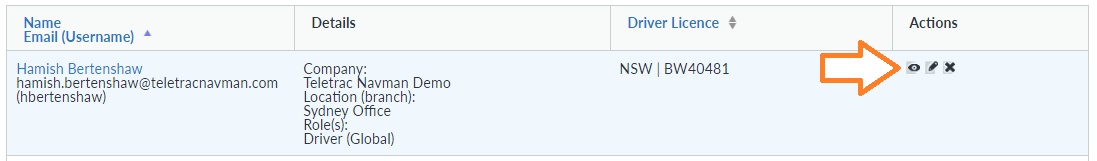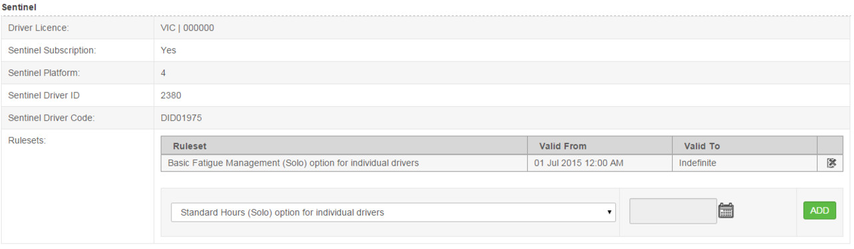/
How to add fatigue ruleset to a driver
How to add fatigue ruleset to a driver
Assigning a fatigue ruleset to a driver in NextGen.
Step-by-Step guide
STEP 1:
Whilst in NextGen, Go to Admin>Users and find the driver.
A shortcut is to use the "Search" button if you have a lot of listed drivers.
STEP 2:
When you find the driver, select the "Show" button on the right hand side.
STEP 3:
Add the correct rule set to the driver including a start date.
A ruleset has now been applied to the driver.
Related articles
, multiple selections available,
Related content
How to create a Driver in Sentinel
How to create a Driver in Sentinel
Read with this
Driver editable ruleset
Driver editable ruleset
More like this
iFace User Guide
iFace User Guide
Read with this
How to create a new user or driver
How to create a new user or driver
More like this
How to edit fatigue entries via Sentinel
How to edit fatigue entries via Sentinel
More like this
How to edit a user or driver in NextGen
How to edit a user or driver in NextGen
More like this